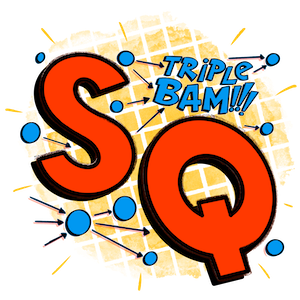NOTE: This StatQuest is brought to you by these awesome people who support StatQuest at the Double BAM level: N. Mittleman, R. Times, M. Steenbergen, S. Kundapurkar, JWC, J. Le, Z. Rosenberg, H-M Chang, Chief4180, A. Bhattacharya, S. Gayaker, J. Alexander, G. Cia, F. Pedemonte, Losings, L. Cisterna!